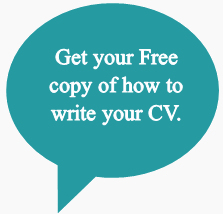A Computer Firewall
What is a Firewall?
The term firewall is thrown about by those in the know about computer security, but what is it?
In the most general of terms, a firewall is a defence measure that your computer uses in an effort to protect itself from unwanted programmes and outside access to your computer. Think of it as a kind of filter that guards you against the dangers of the internet.
How does a Firewall work?
A firewall works by comparing information to a set of rules. For instance, if a website or online application tries to send data to your computer, the firewall checks it against a set of rules inherent to it to see if there are any discrepancies between the incoming data and the rules. If the data is not compatible with the set of rules, it gets blocked.
Do I need a Firewall on my computer?
While knowing about a firewall is all very good and well, do you really need one on your computer? The answer is a resounding yes. Even computers with the best antivirus and anti-malware programmes can miss some potentially damaging files. A good firewall is not only your computer’s first line of defence, it may catch unwanted data that other programmes might miss.
What damage can occur if I don’t have a Firewall?
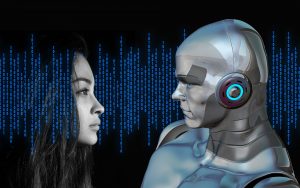
Protecting your computer with a Firewall
If you use your computer without one, or you have turned it off, you are taking a big risk when online. Hackers will have an easy time gaining access to your computer, and web sites can secretly install programmes without you ever noticing. Worst of all, viruses and worms may not only cause your computer problems, but they can even destroy your computer by wiping out an essential operating component known as BIOS.
How do I know if a Firewall on my computer?
Do you have a firewall on your computer? If you don’t know, there is an easy way to check. Simply click on the “start” button in the lower left hand corner. This will bring up a list of programmes and features. Locate the words “control panel”, and click on it. This will bring up an assortment of tools that you can use, but the one we’re concerned about is one that reads “Windows Firewall”. By clicking on this icon a screen will come up telling you if you have this additioanl level of security and if it is active. If it is not active, click to activate it.
In conclusion, Firewalls are not complicated and are a good way to help protect your computer. Just make sure that it is turned on, and you’re good to go.