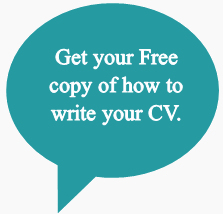At PA Tips and Secretarial Support, we want to give you all the information you need to keep ahead of your boss and those around you. To help you stay ahead, we have created a number of posts that will help you understand some of the technical terminologies that are being spoken about in the press and workplace. Today we would like to talk about Computer Ransomware.
So, What is Computer Ransomware?

It is a specific type of computer virus that is made to trick people into paying money to have the virus taken off of their computer. However, there are several types of Ransomware, and some are much more serious than others.
Types of Computer Ransomware
- Encryption Ransomware – These viruses will encrypt some or all of a computer’s hard drive, and it is often not possible to get the files back until a person has the decryption key. Encryption Ransomware is the most severe form of Ransomware as it can cause people to lose data on their computer.
- Lock-screen Ransomware – Lock-screen viruses will lock a person’s screen after their computer boots and tell them that they need to pay money to access their computer.
- Scareware – Scareware is designed to scare people into believing that their computer has a more severe virus. The resulting in a payment to remove the infection. These are usually fake antivirus programs that tell people their computer or laptop has a number of viruses.
How do you get Computer Ransomware?
You get Computer Ransomware on your computers in the same ways that you get other computer viruses. Ransomware normally affects a computer after you have opened an infected file. These usually come in things like email attachments, but they could also be files that you have downloaded off of the Internet.
How do you know you’ve got it!
You will usually find out that you have Ransomware on your computer when a screen pops up that tells them they need to pay money to have a virus removed. A pop might take several forms depending on the type of Ransomware utilised.
Preventing and Removing Computer Ransomware
To avoid getting Ransomware on a computer, it is best to run antivirus software all of the time.
Also, you should make sure that all of the software that your browsers use is up to date. This includes things like Java and Flash.
After determining that Ransomware has infected a computer, it is best to run an antivirus check. Then remove any viruses found and inform your IT department.
If a computer is completely locked down, it is recommended that the computer is started in Safe Mode. Alternatively from a flash drive and run a virus scan from there. This should clear up most Ransomware viruses. However, those who are unlucky enough to contract a virus that encrypts their file system may be forced to reformat their hard drive and reinstall the operating system. When this happens, you will lose all of the files on the hard drive. Because of this, regular backups are essential. Report any such virus or attack on your computer to the IT Department immediately.
In Conclusion, Computer Ransomware is nasty
All of us at PA Tips and Secretarial Support think that Computer Ransomware is a nasty piece of code. It is created by people who just want to cause trouble and extort money from us. Gone are the days when someone would rob you in person, now they want to extract money digitally. The perpetrators may see this as a victimless crime, only attacking companies or big organisations.
However, at PA Tips and Secretarial Support, we have one question to ask. When was the last time you heard your boss say, ‘Yes we have lots of money lets just buy…’. We don’t as businesses are struggling and now we have to take into account extorsion. Alternatively, everytime your company spends money, it could be your bonus or pay rise they are spending. This is just my opinion, but I hope you will agree with some of it.