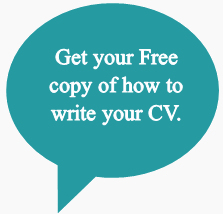Cloud backup is also referred to as online back and comprises sending a selection of your computer data over the internet to a computer in a different building or country.
The computer (also referred to as a server) is hosted by a third party who will charge the backup company a fee depending on the space required on their computers, the bandwidth needed, or the number of users/computers being backed up.
You will have heard of some of these
- OneDrive
- Google Drive
- Dropbox
For Example
- A Server is owned by Company A.
- They rent out space to Company B. (They may not deal directly with the public).
- Company B will hire space on Company A’s computer.
- Company B will provide you with the online software needed to back up your computer.
- Your home/office computer that has the data that needs to be backed up
Why Should I Backup My Computer
Your computer is home to vital pieces of information that you want to maintain for many years to come. Stored data could include client records, financial records and legal documentation. There is a legal requirement to hold critical information for a set period of time. A secure location for data storage is essential.
A backup system will keep these documents in a safe place if something were to happen to your computer, and you may read below to learn how a backup system operates.
1: Why Do You Need A Backup System?
A backup system is the only guaranteed way to protect the data you keep on your computer.
The backup system may save data to an online server, a particular disk or a drive that you can attach to your computer. Ensure all essential documents are backup regularly just in case your computer fails.
2: Cloud, Onsite and Offsite Backups
Cloud backup systems use the virtual cloud server to protect your documents. You save directly to a server that you can access from any other computer, and the system is much faster than any other you might use. Onsite backups are disk drivers or hard drives that save all your information. Disks are portable and recovery of data is easy to access. The disadvantage is you could lose the disk.
Offsite backups are servers that connect with your computer via your Internet connection. The company that manages the servers must help you recover your documents. Data storage is completely secure. Most offsite backup servers will comply is ISO 27001.
3: Advantages And Disadvantages Of The Cloud vs. A Disk
Any computer can connect to a disk drive. Additionally, disk drives are portable and easily lost or stolen. However, disk drives are slow, hold limited data and are time-consuming. In addition, the security of data could be an issue when relying on a disk drive for backing up data.
A cloud server recovers your data via your Internet connection. The service you restore your whole computer, but you must have a signal to complete the process. Finally, disks are valuable if you travel to places without Internet service.
4: How Often does my data need to be backed up?
Cloud backup software can be scheduled to back up changed data every hour. Those with a disk drive may choose to update at the end of each day for safety’s sake.
In Conclusion, Why should I back up my computer
In conclusion, the simple answer is to protect the data you have stored. You should back up your regularly and check the backup files. A fatal hardware crash will make it virtually impossible to recover the data.